Depreciation Report
Process Objective#
Depreciation Report stores all asset depreciation records.
Overview#
Depreciation Report shows detailed information of all asset depreciation, such as cost, current value, monthly depreciation, and difference. Users can export them in various formats for reporting purposes.
Features and Functionality#
Here is the Depreciation Report interface:
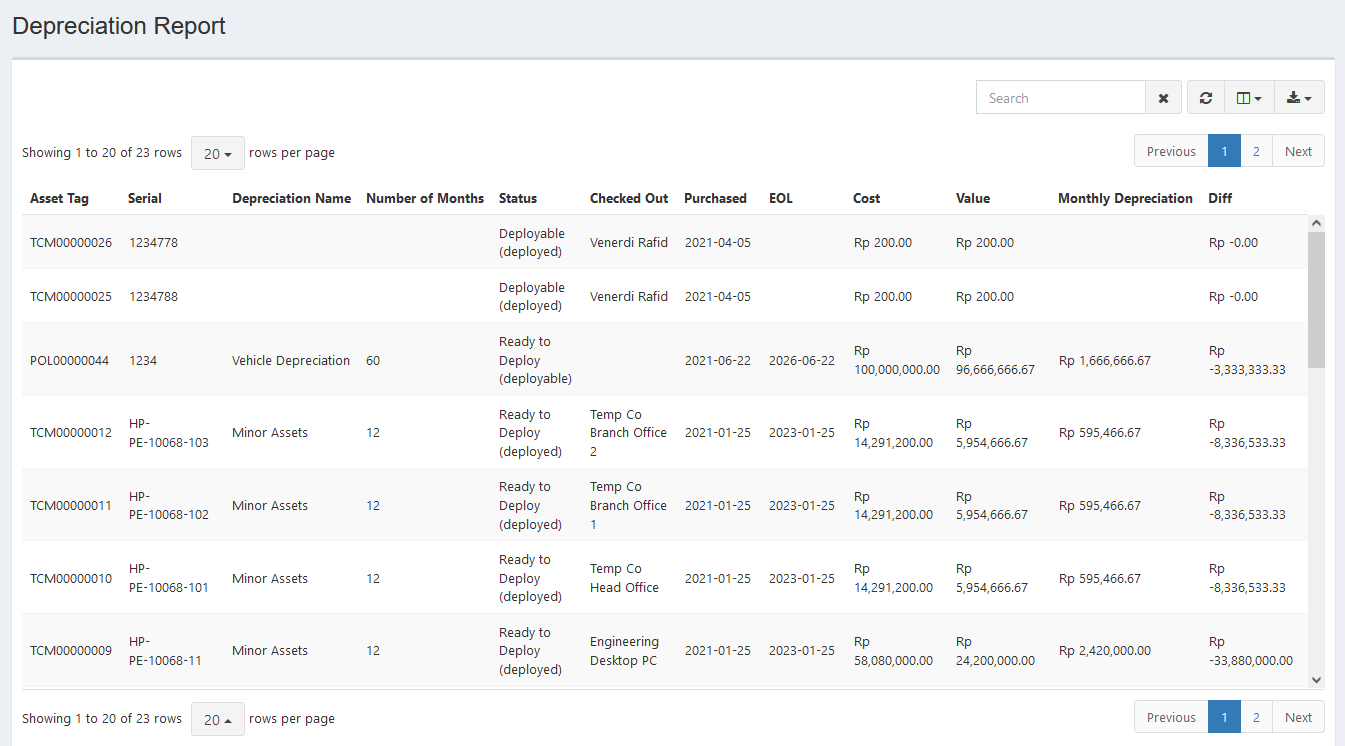
Export#
You can export depreciation reports to CSV, MS-Excel, MS-Word, TXT, JSON, XML, and PDF by clicking the export icon, then select export format.
Set Column to Display#
There are 9 columns in depreciation reports tab. You can select what columns to display here by clicking the column icon, then checklist the columns.
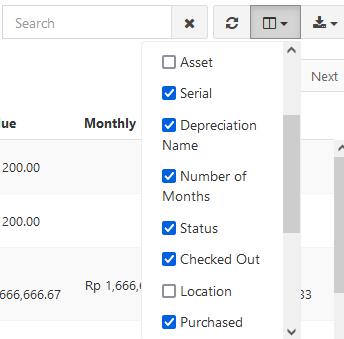
Refresh#
Click the refresh icon, and your record will be refreshed.
Search Depreciation Report#
You can search your depreciation reports by typing in search field beside refresh icon. The system will automatically show the result. Click the close icon next to search field to cancel your search.
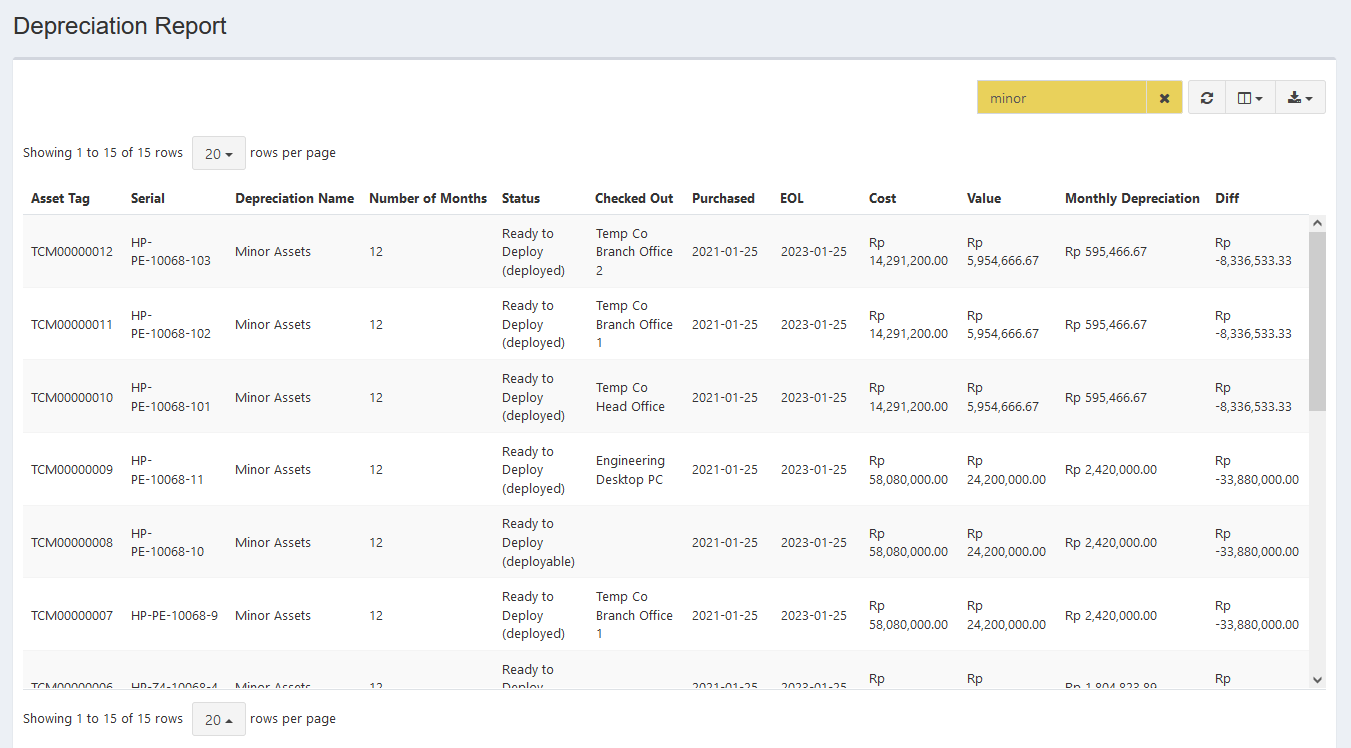
Set Row to Display#
Set row to display feature will automatically appear when the number of records in a page is more than 10.
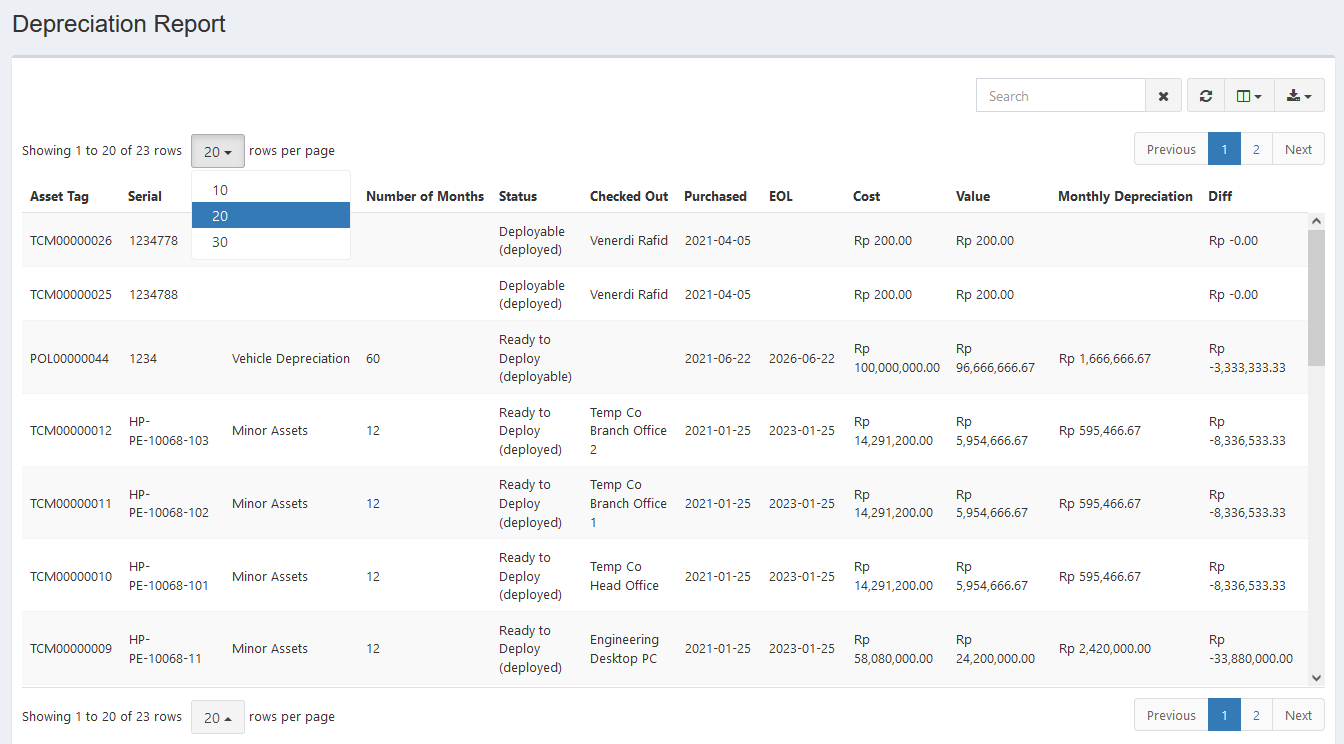
- Click the row number button, and choose the available choices.
- The blue numbered box displays your current page. Click any available button to access the other rows.